What is SuperBadders?
- SuperBadders is a modern alternative to a traditional badminton pegboard.
- It eliminates the need for controversial subjective grading/segregation, and allows everyone to share the same court space.
- It automatically gives everyone an equal number of well-balanced games with a good variety of partners and opponents.
- In short, it is a "magic solution" for any mixed-ability club that is struggling to keep everyone happy.
|
Why is SuperBadders better than a traditional pegboard?
- If there are 16 players in the queue, there will be 5460 possible doubles combinations to choose from.
- It is impossible for a human being to accurately evaluate more than a handful of combinations.
- If you allow your members to pick and choose games using a traditional pegboard, your club sessions will inevitably be highly sub-optimal.
- SuperBadders eliminates human bias and poor choices, and guarantees the best possible experience for your club 100% of the time.
|
Why is SuperBadders better than other electronic systems?
- SuperBadders evaluates all possible combinations of players and chooses the best combination according to your chosen criteria and weightings.
- This is guaranteed to give the optimal solution 100% of the time.
- Short of offering additional criteria, it is impossible for any system to do better than SuperBadders, and most other systems do not even come close.
- Some are purely random (which is worse than a traditional pegboard in many respects) and others have severe limitations and obvious deficiencies.
- For example, they only choose from the top 6 or 8, or they don't properly support women's, mixed and unisex doubles, etc.
|
What are the options for controlling my sessions?
Basic Options
You can specify the number of courts (1 to 20), the number of players SuperBadders should choose from (up to 16), and how the players should be returned to the queue (winners first, losers first, random).
We strongly recommend allowing SuperBadders to choose from the maximum of 16 players, as the more players you allow it to consider, the more likely it will be able to find a good combination that scores highly according to your chosen criteria and weightings.
However, if you have less than 4 courts, you might want to reduce it to 4 times the number of courts (i.e. 12 for 3 courts, or 8 for 2 courts) to avoid the potentially controversial situation of a player coming off and then going straight back on when there are already enough players ahead of them in the queue to fill all of your courts.
Advanced Options
You can adjust the weightings for the following criteria on a scale of zero to 10:
| Criteria |
Default |
Meaning |
| Equal Number of Games |
10 |
How important is it for everyone to have the same number of games? |
| Balance Opposing Pairs |
10 |
How important is it for opposing pairs to have similar total strength? |
| Balance Opposing Individuals |
10 |
How important is it for opposing individuals to have similar strength? |
| Balance Level Partners |
10 |
How important is it for MD and WD partners to have similar strength? |
| Balance Mixed Partners |
10 |
How important is it to pair top men with top women in XD games? |
| Balance Genders |
5 |
How important is it to have the same number of men and women on each side? |
| Variety of Partners |
5 |
How important is it to have a good variety of partners? |
| Variety of Opponents |
5 |
How important is it to have a good variety of opponents? |
| Individual Preferences |
5 |
How important is it to honor each player's individual preferences?
e.g. preferred formats, preferred partners, etc. |
Note that the default weightings have been carefully chosen and should work well for the vast majority of typical mixed-ability sessions.
Therefore, it shouldn't be necessary to adjust the weightings unless you have a specific reason or a specific goal for a particular session.
Some example scenarios where you might want to override the default settings are:
- If you want more games with your preferred partners, you could reduce "Variety of Partners" and/or increase "Individual Preferences".
- If you want more games with mixed-ability pairs, i.e. a stronger player paired with a weaker player, you could reduce "Balance Level Partners" and/or "Balance Mixed Partners".
- If you want more games with 3 men and 1 woman, 3 women and 1 man, or 2 men vs. 2 women, you could decrease the weighting for "Balance Genders".
- If you want fewer games with 3 men and 1 woman, 3 women and 1 man, or 2 men vs. 2 women, you could increase the weighting for "Balance Genders".
- If you want more evenly balanced games and don't mind a few repeated combinations, you could reduce "Variety of Partners" and/or "Variety of Opponents".
- If you want more variety of partners and opponents and don't mind slightly less evenly balanced games, you could increase "Variety of Partners" and/or "Variety of Opponents".
Note that SuperBadders can only choose from the players available, and sometimes it won't be possible to satisfy all of your requirements perfectly.
However, it will always choose the best available combination of players that scores highest according to your chosen criteria and weightings.
|
How does SuperBadders pick evenly balanced games?
SuperBadders considers several factors when evaluating the balance of a possible game:
- The total strength of the opposing players.
- The individual strength of the opposing players.
- The difference between the partners on each side.
- For mixed doubles, the top women are aligned with the top men.
- For unisex doubles, i.e. 3 men and 1 woman, 3 women and 1 man, or 2 men vs. 2 women, the raw strength ratings are used.
These factors are weighted according to the session parameters described above.
The default weightings should work well for the vast majority of typical mixed-ability sessions.
|
How does SuperBadders calculate player strengths?
SuperBadders automatically adjusts the player strength ratings based on the results of each game:
- If you win you go up.
- If you lose you go down.
- The larger the winning margin, the larger the adjustment, i.e. 21-15 results in a larger adjustment than 21-19.
- If the stronger side wins, the adjustment is reduced.
- If the weaker side wins, the adjustment is increased.
- Note that there is no benefit in winning by more than 21-15, i.e. 21-0 gets the same adjustment as 21-15.
- This rule removes any motivation for a stronger pair to annihilate a weaker pair when it's not possible to pick a balanced game.
The adjustments are scaled to give a good balance between stability and responsiveness, ensuring that the ratings will quickly follow any significant change in form, but won't fluctuate wildly for no reason.
|
What are the recommended initial strength ratings?
We recommend the following initial strength ratings:
| 20‑30 | = Beginner |
| 30‑40 | = Improver |
| 40‑50 | = Intermediate Club Player |
| 50‑60 | = Advanced Club Player |
| 60‑70 | = Competitive at Local Level (e.g. plays in local league) |
| 70‑80 | = Competitive at Regional Level (e.g. plays in regional tournaments) |
| 80‑90 | = Competitive at National Level (e.g. plays in national tournaments) |
| 90+ | = Competitive at International Level (e.g. plays in international tournaments) |
It isn't critical to get the initial strength ratings perfectly accurate as SuperBadders will automatically adjust the ratings based on the results of each game.
However, the more accurate the initial ratings, the more quickly the ratings will converge to the correct values, and the more quickly your club will see the full benefits of SuperBadders.
Note that player strengths can only be manually adjusted during the player's first 9 sessions.
From their 10th session onwards, manual strength adjustments are not allowed.
This rule prevents anyone (including administrators) from tampering with established player rankings.
The only way to manually adjust an established player's strength is to completely delete the player and then add them again with the new strength rating.
This should only be necessary in special circumstances,
e.g. if a player is returning at a significantly lower strength after an injury,
or if a rapidly developing player is returning at a significantly higher strength after a long period away from the club.
In normal circumstances, it shouldn't be necessary to manually adjust an established player's strength rating, as players will automatically float up or down the rankings reasonably quickly based on their current form relative to other players.
|
Should men and women use the same strength scale?
Yes, a man and a woman who are equally strong should be assigned the same initial strength.
SuperBadders uses a gender-neutral strength scale to ensure all games are as well-balanced as possible, even when it isn't possible to pick an equal number of men and women on each side.
|
If a new player joins my club, what strength should I give them?
The best approach would be to watch them play a practise game, and then assign them the same strength as an equally strong existing player.
This will ensure that they immediately get high-quality balanced games.
|
How should SuperBadders strengths be interpreted?
SuperBadders strengths are defined so that when the strengths have settled:
- A difference of less than 10 points would be a competitive game with an uncertain outcome.
- A difference of more than 10 points would be an unbalanced game and the stronger player would almost certainly win.
Therefore, if player B is 10 points stronger than player A, then player B would be one distinct level higher.
Similarly, if player C is 20 points stronger than player A, then player C would be two distinct levels higher.
|
How can I view a player's progress history?
Go to My Players and click on the player's strength rating.
SuperBadders will then display the player's full progress history.
|
How can I give my club members access to the session logs?
After each session, you can share the session log with your club members as follows:
- Go to My Sessions.
- If you haven't already done so, click "Finish" to end the session.
- Select "Complete" sessions in the drop-down list at the top.
- Click "View" to view the session log that you wish to share.
- Click "Copy to Clipboard" to copy the shareable link to your clipboard.
- Paste the link to your club's website, social media group, or shared online document/spreadsheet.
- Your club members will then be able to click the link and view the session log.
Here is an example of a real session log:
Swavesey BC - 2025-06-23 Mon 19:30
|
Where is my data stored?
Your data is stored on your device in your browser's local storage.
Note that the data will be lost if you uninstall your browser or clear your browsing history.
Therefore, please follow the backup instructions below to ensure you always have a recent backup available if needed.
|
How can I backup my data?
You can backup your player data as follows:
- Go to My Players.
- Click on "Backup/Export All Players".
- Click on "Copy to Clipboard" to copy the backup link to your clipboard.
- Paste the backup link into an email and send it to yourself.
- You can then open the email and click the link to restore your player data to any device.
- We also recommend sharing the backup link with your club members, e.g. by copying it to a shared online doc or social media page, etc.
- The backup can then be restored to any available device if the person who normally runs your sessions is absent.
Repeat the backup procedure after every session to ensure you always have an up-to-date backup.
Note that the backup only includes the current status of each player, and doesn't include the session logs and player progress history.
Therefore, if you restore a backup, it will only restore the current status, and will not restore the session logs and player progress history.
Session logs can be backed up by publishing them to your club website, social media page, or shared online doc, etc., as described above.
Note that the session logs include the player strengths, so players will always be able to look back through the old session logs to see their progress, even if the full history is no longer available.
|
What should we do if our primary device isn't available?
If your primary device isn't available, e.g. if the person who normally runs your sessions is absent:
- Restore your latest backup to any available tablet or smartphone. (See above for backup/restore instructions.)
- Run the session on the backup device.
- At the end of the session, create a backup and share it with the owner of your primary device so they can restore the new data to the primary device.
|
What should we do if a player gets injured and is unable to continue?
If it's not possible to complete a game due to injury or any other reason:
- Click "Abandon Game".
- The game will not be counted as a game played, and no adjustment will be made to the players' strengths.
- You can then pause any player who is unable to continue the session.
|
What should we do if a game is played in the wrong pairs?
If you realize a game was played in the wrong pairs:
- Record the game as a 21 - 21 draw.
- The game will then be counted as a game played, but no adjustment will be made to the players' strengths.
|
Is there a way to override the SuperBadders player selection, e.g. for match practise?
No, there is no way to override the SuperBadders player selection.
This is deliberate to ensure the system cannot be manipulated and everyone is treated equally.
If you wish to play some match practise games with specific pairings, the best way to do it is as follows:
- Close a court to reserve it for match practise.
- Pause the players who will be taking part in the match practise.
- Play the match practise games "off the record", i.e. outside of the control of SuperBadders, and not recorded in SuperBadders.
- When the match practise has finished, unpause the players so they can re-join the SuperBadders session, and re-open the court so it is available for the SuperBadders session.
Note that the players who are taking part in the match practise will not get any court time credit while they are paused, and the number of games they get in the SuperBadders session will be proportional to the time they were available for selection, exactly the same as everyone else.
|
Can SuperBadders handle a mixture of singles and doubles players in the same session?
Yes, SuperBadders supports any mixture of singles and doubles players in the same session.
- Players can specify that they would like to play singles, doubles or both singles and doubles.
- SuperBadders will try to honor everyone's preferences wherever possible.
- In particular, players who do not wish to play singles will never be chosen for a singles game.
- However, players who do not wish to play doubles might still be chosen for a doubles game if there is no other suitable player available.
- SuperBadders will try to divide the court time according to the number of players of each type.
- Note that singles players will get fewer games than doubles players, as they are effectively taking twice as much court space per game.
If you have any feedback regarding the balance between singles and doubles, please let us know via our Feedback page.
|
How does the preferred partner option work?
Each player can specify one preferred partner for level doubles and one preferred partner for mixed doubles.
- SuperBadders will then bias the player selection slightly in favor of the preferred partnerships.
- The amount of bias is controlled by the "Individual Preferences" session weighting described above.
- Note that there is no absolute guarantee that SuperBadders will choose the preferred partnerships.
- However, it will choose the preferred partnerships whenever there is no significant impact on the other selection criteria.
- With the default session weightings, it will typically choose the preferred partnerships once or twice per session, assuming suitable opponents are available.
- This can help your team players get some match practise within a normal SuperBadders session.
- Non-team players can also specify a preferred partner if there is someone they particularly enjoy playing with.
If you have any feedback regarding preferred partners, please let us know via our Feedback page.
|
How do the social, balanced and competitive options work?
Each player can specify whether they prefer "social", "balanced" or "competitive" games for singles, level doubles and mixed doubles.
- Balanced will play you against equally strong opponents.
This is the default, and the vast majority of players should accept this setting.
- Social will play you against slightly weaker opponents.
This can be used if you want a slightly easier session and just want to play for fun.
It can also be used if a stronger player wants to play down slightly to help the other players develop more quickly.
- Competitive will play you against slightly stronger opponents.
This can be used if you want a more challenging session and want to push yourself harder than normal.
It can also be used if a rapidly developing player wants to play up slightly so they can learn from the stronger players and progress more quickly.
Note that the "social" and "competitive" options should only be used when the player really does want a social or competitive session. If they are used inappropriately when the player is just playing normally at their usual level, it will result in poorly balanced games for the other players.
If you have any feedback regarding the social, balanced and competitive options, please let us know via our Feedback page.
|
How can I see the audit trail?
During an active session, scroll down to the bottom where it says "Audit Trail" and click the "Show" button.
This will show the timestamp and details of every event that has occured during the session:
- The time the session was started.
- The time each player arrived and was added to the queue.
- The time each game was chosen and how many players were in the queue when the game was chosen.
- The time each game was started, finished, cancelled or abandoned.
- The time any players were paused and resumed.
- The time the session finished.
The audit trail will help you understand what happened during the session.
Some common examples where it can help are as follows:
- If someone complains that they were given an unbalanced game or a repeated game, you can check how many people were in the queue when the game was chosen. It's possible someone forced SuperBadders to choose the game when there were only a small number of players in the queue, rather than waiting for other courts to finish so there were more players to choose from.
- If someone complains that they didn't get as many games as other players in the session, you can check if maybe they arrived late or left early, or maybe they were paused for part of the session.
You can also view the audit trail of an old session by going to My Sessions, select "Complete", then click "View" for the session you wish to review.
If you have any feedback regarding the audit trail, please let us know via our Feedback page.
|
What spec tablet do I need to run SuperBadders?
SuperBadders is a very lightweight browser-based system with minimal requirements.
It should run well in any of the major browsers (Chrome, Firefox, Safari, etc) on any modern tablet (iPad, Android, etc).
There is no need to spend lots of money on a super high-spec tablet.
Our club runs SuperBadders in the Chrome browser on a cheap Android 15 tablet that cost less than £100, and it is very snappy and responsive.
Note that SuperBadders requires an internet connection, so the tablet will need to connect to WiFi.
The WiFi at our sports centre is very patchy, so we connect our tablet to a mobile phone hotspot, which works fine.
SuperBadders only uses the internet connection when you switch to a different page, so data usage is minimal.
Our only recommendation would be to go for a tablet with a reasonably large screen.
Our tablet has a 10-inch screen, which is big enough for us.
We also use a brightly-coloured, thick protective case so it is easy to spot in a busy sports hall and is less likely to be damaged if it is accidentally dropped.
If you notice any issues with a particular browser or tablet, please let us know via our Feedback page.
|
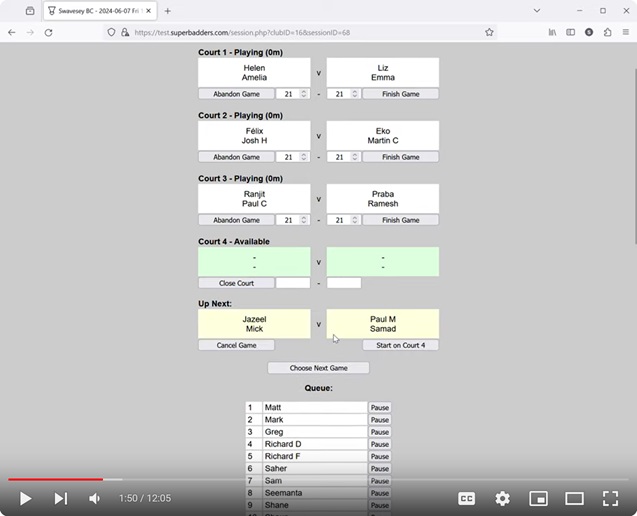 Watch Demo Video on YouTube
Watch Demo Video on YouTube
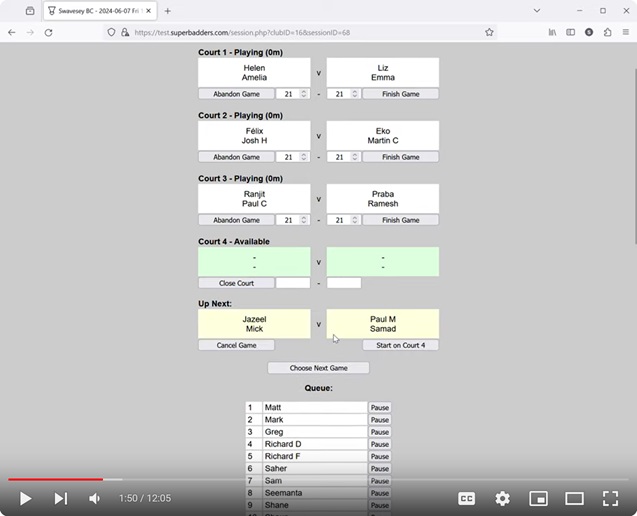 Watch Demo Video on YouTube
Watch Demo Video on YouTube